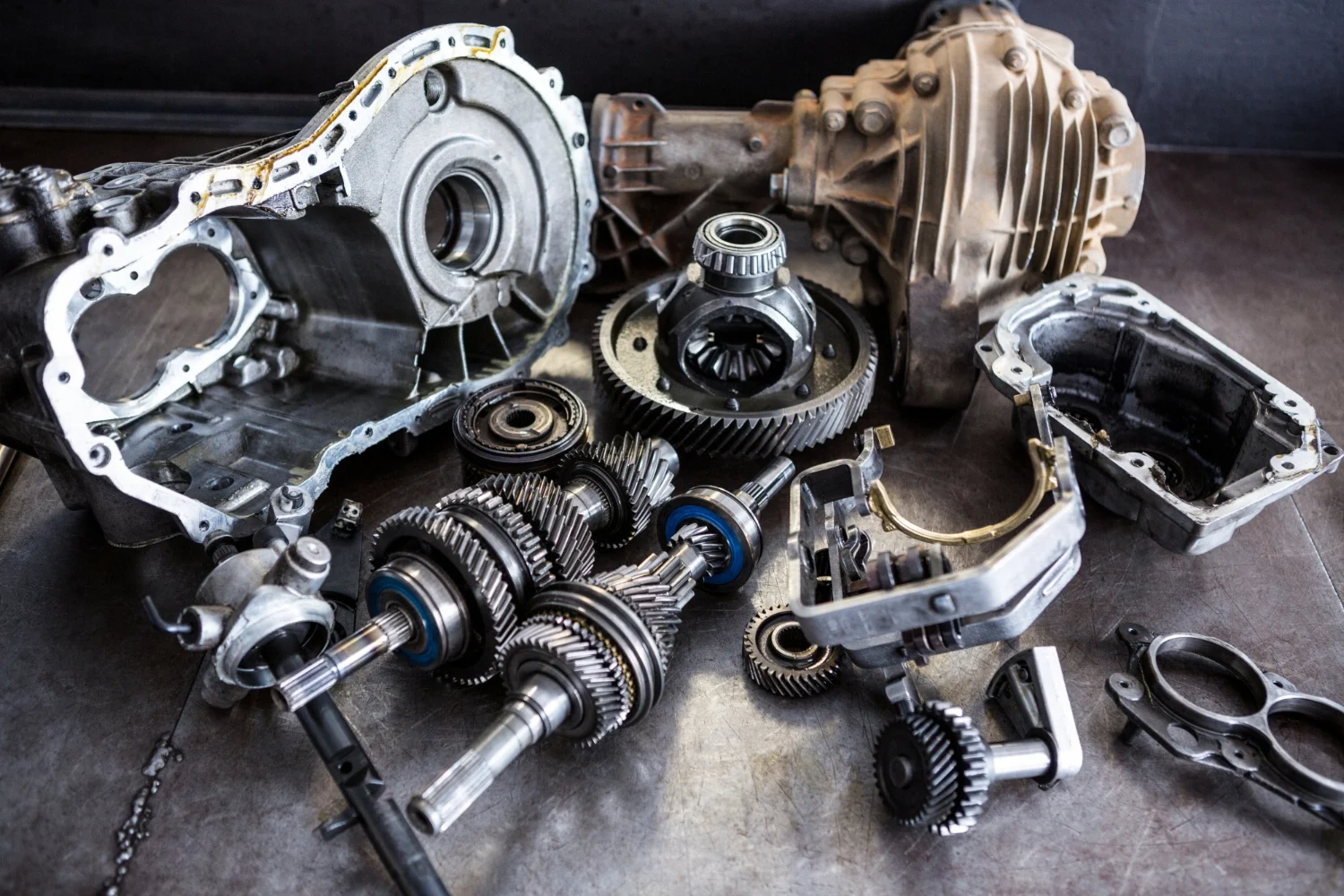
Navigating Motointegrator: Your One-Stop Shop for Auto Parts
Motointegrator is a haven for car enthusiasts and DIY mechanics alike, offering a vast selection of auto parts and accessories for various car brands. But with millions of products, navigating the website and finding the right part can seem daunting. Worry not! This guide will equip you with the knowledge to search like a pro.
Website Layout
The Motointegrator website has a user-friendly interface divided into several key sections:
- Homepage: Features popular categories, promotions, and search bar.
- Shop by Car: Select your car brand, model, and engine type for a tailored product selection.
- Shop by Category: Browse through various categories like engine parts, brakes, suspension, and more.
- Brands: Find parts from specific manufacturers like Bosch, ATE, or Sachs.
- Search: Use the search bar for specific part names, part numbers, or keywords.
- My Account: Manage your orders, track shipments, and access loyalty rewards.
Motointegrator Specifics
- Multilingual Support: The website caters to a global audience by offering multiple language options, including English, German, and French.
- International Shipping: Reach customers worldwide with convenient shipping options to many European countries.
- Loyalty Program: Earn points for your purchases and redeem them for discounts or exclusive offers.
Remember: Utilize the search bar effectively by incorporating quotation marks for specific part names, hyphens for compound terms, and synonyms for broader searches. Additionally, don’t hesitate to leverage the website’s resources like the Help Center and blog for further guidance.
Finding the Right Part: Mastering the Motointegrator Search
Motointegrator’s vast selection of auto parts can feel overwhelming, but fear not! Here’s a detailed guide to navigating the search process and landing the perfect piece for your beloved car:
1. Know Your Car:
Before embarking on your search, gather crucial information about your car:
- Make, Model, and Year: This forms the foundation of your search, ensuring compatibility.
- Engine Type: This can be found in your car’s manual or registration documents and narrows down compatible parts significantly.
- VIN (Optional): While not always necessary, your VIN can provide even more precise compatibility information.
2. Choose Your Path:
Motointegrator offers multiple search options to cater to your preferences:
- Shop by Car: Enter your car details, and the website will display parts specifically compatible with your vehicle. This is the easiest option for beginners or those unsure of the exact part name.
- Shop by Category: If you know the general category (e.g., brakes, suspension), browse the relevant category and filter by car details for a more focused search.
- Search Bar: For experienced users, the search bar offers the most flexibility. Enter part names, keywords, or even part numbers for precise results. Remember to use quotation marks for specific names, hyphens for compound terms, and synonyms for broader searches.
3. Refine Your Results:
Once you have initial results, use the provided filters to narrow down your choices:
- Brand: Choose specific brands like Bosch, ATE, or Sachs for guaranteed quality.
- Price Range: Set a budget to find parts within your desired price bracket.
- Technical Specifications: Filter by specific technical details like size, material, or performance ratings for a perfect match.
4. Utilize Additional Resources:
- Product Descriptions: Read detailed descriptions, specifications, and compatibility information carefully to ensure the part meets your needs.
- Reviews: Check customer reviews for insights on product quality, performance, and ease of installation.
- Exploded Diagrams: If available, these visual representations pinpoint the exact location of the part you’re looking for within your car’s system.
5. Don’t Hesitate to Ask:
If you’re unsure about anything, don’t hesitate to contact Motointegrator’s customer service team. They’re readily available to answer your questions and guide you towards the right part.
Bonus Tips:
- Sign up for their newsletter to receive exclusive deals and stay updated on new products.
- Utilize their loyalty program to earn points for your purchases and redeem them for discounts.
- Explore their blog for car maintenance tips and industry trends, expanding your knowledge and making informed decisions.
Information You Need:
To search effectively, have the following information handy:
- Car Make & Model: Year, model, and trim level are crucial.
- Engine Type: This can be found in your car’s manual or registration documents.
- Part Name (Optional): If you know the specific part name, include it in your search.
- Part Number (Optional): If you have the original part number, it’s the quickest way to find an exact match.
Search Tips:
- Use quotation marks for specific part names (e.g., “air filter”).
- Use hyphens for compound names (e.g., “spark-plug”).
- Use synonyms if you’re unsure of the exact name (e.g., “windshield wiper” instead of “wiper blade”).
- Filter by brand and price to narrow down your options.
Key Information Table:
Here’s a table summarizing the key information you need to fill in when searching for a part:
| Information | Description | Example |
|---|---|---|
| Car Make & Model | Year, model, and trim level | 2015 Volkswagen Golf 2.0T |
| Engine Type | Engine code or displacement | CCB |
| Part Name (Optional) | Specific name of the part | Brake pads |
| Part Number (Optional) | Original part number (if available) | 1K0 698 651 A |
Remember: Don’t hesitate to use the website’s Help Center and FAQ section for further assistance. With this guide and a little information, you’ll be navigating Motointegrator like a seasoned mechanic in no time!
Bonus Tip: Sign up for their newsletter to receive exclusive deals and stay updated on new products.




































